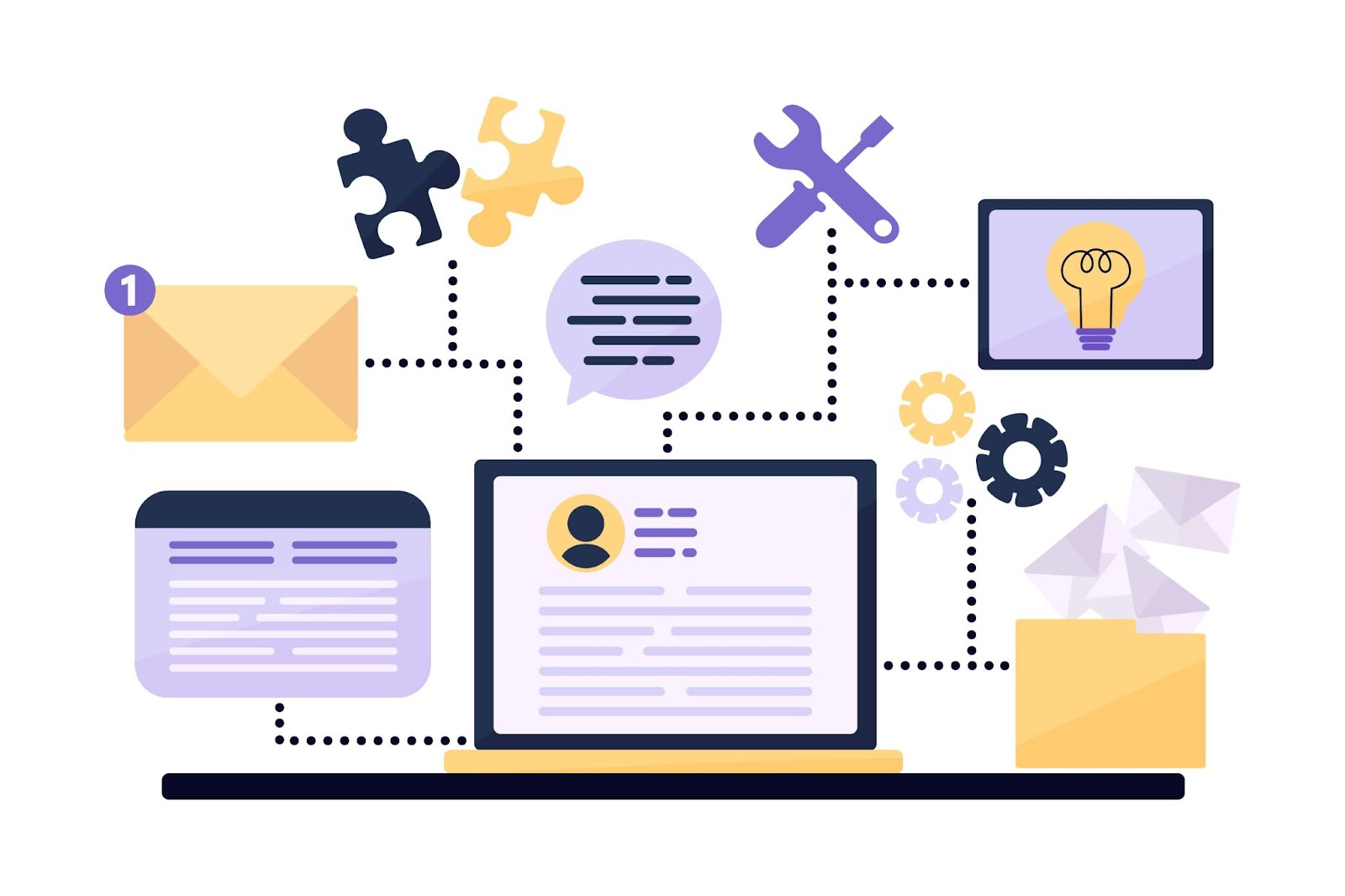Examples of Effective Workflows in HubSpot
In HubSpot, many processes are supported by the defined workflows, which contribute to the flow of the marketing and sales processes and even help to automate many routine operations. Which allows businesses to manage leads, customers and encourage buying without human intervention while maintaining the personal approach. HubSpot’s workflows are used for sales and marketing tasks such as acquiring new customers, converting leads, or encouraging particular sales actions that will strengthen customer interactions.
So in this article I am going to discuss a few examples of how some of these marketing and sales automation tools from HubSpot can be used for creating efficient business workflows.
Following are some examples of HubSpot workflows:
Lead Nurturing Workflow
Lead nurturing is probably one of the most widely used and effective workflow steps that can be found in HubSpot. It helps a business to manage leads throughout the buyer’s journey by offering them materials that are useful to them. For example, a visitor may decide to take time and download a whitepaper which shows they are interested in a certain segment. Unlike the traditional follow up process, a lead nurturing workflow can then configure a sequence of email follow ups depending on the lead’s activity, gradually providing more valuable content along with more direct calls to action.
The typical lead nurturing flow can for instance, involve sending a thank you email after a lead has downloaded content, an educational email that presents the lead with a related product or service. The next marketing action could be to provide an example or a product presentation, in order to make the lead move to the next stage. By having such continuous interaction with the customers, the brand gets exposed to the customers, making it easier to make a sale. Lead nurturing in HubSpot is done using workflows that can be based on behavior where the lead performs actions and the type of action determines what the lead is to be presented with next.
Customer Onboarding Workflow
Smooth on boarding is important in ensuring customers are gained for the long run. In essence, the HubSpot workflows can be used to onboard new customers by providing them with the right content at the right time. For instance, once a customer subscribes to the service the next item on the workflow could be to send an introductory email to the new customer about the service or product they have subscribed to. This could be succeeded by teaching emails that contain information on how to use the product or make the best of it.
If the onboarding process is divided into little chunks of learning and the content is delivered through the workflows, then the learning curve of the new users would be declining and people would start to use the products. HubSpot also provides compatibility options with the particular reader’s job title, habits, and preferred information formats to present the most relevant data to the buyer.
Re-engagement Workflow
Leads and customers do not always stay active throughout the time a business covers. HubSpot re-engagement workflow suggests how it is possible to get to the leads who have recently gone cold or are no longer interested in the particular company’s products or services, and make them interested once again by presenting them with customized content. This workflow could be as simple as establishing that if the user does not access the website and does not reply to emails for a considerable period then.
A common re-engagement process is the ‘We Miss You’ email followed by a form of value proposition which may include things like special offers such as a discount or free content or a link to a webinar. In case of no activity a reminder email can be sent with an offer of more rewards or questions relating to why the user was inactive in the previous time. If there is no chance to reactivate a given contact, the workflow can label him or her as inactive, which will not affect active sales leads. It has this advantage of ensuring no lead is left behind while at the same time, ensuring that the contact database is clean and only those that are active are used.
Event Promotion Workflow
To the companies participating in the event, webinar or workshop, the event promotion workflow in HubSpot triggers the entire promotional and post-promotional process. This way would help reach out to those that might attend the event, remind them the necessary details, and then do a follow-up.
The moment a lead subscribes to an event, the system will send approval and follow-up emails with other reminders of the event. This may be in the form of details of the agenda to be set, the speaker or presenter information or forms and documentations which may be made available for download. The workflow can always send out messages such as thank you messages, feedback forms as well as subsequent content such as a replay of the event or links to the slides used during the presentation. If these are done manually, there is likelihood of having low attendance, low interactivity during the event and generally poor follow ups after the event, benefits which can be realized when this is automated.
Deal Stage Workflow
Sales people have always grappled with the challenge of tracking leads through different stages in the sales cycle.. These movements are governed in HubSpot by its deal stage workflows to never let any lead slip through the cracks, so to speak. Even with regard to the utility of a marketing environment, it is possible to set up predefined criteria that launch a particular activity if the lead is in a specific status, for example, if it is highlighted as a “hot lead” or “a lead ready to purchase,” the system may automatically assign the lead to a certain sales representative, send a follow-up email, or invite the lead to a demo.
In the middle of a deal, automatic alerts can be given to the reps in order to take certain actions like, sending contracts or scheduling closing calls. By implementing and tracking leads through the deal stage workflows, a business assures that all leads get the necessary attention and are adequately managed as they move through the sales funnel. This automation is beneficial for the sales departments and increases the probability of making the deals.
Conclusion
With streamlined processes and easy to manage systems in HubSpot businesses can easily manage marketing, sales and even operations in a way that maximizes the lead conversion, customer engagement and valuable sales opportunities. The general tasks include lead nurturing and onboarding, re-engagement, and deal tracking works, which would otherwise demand much effort in performing, thereby enabling teams to assign more effort in making strategic choices. Implementing efficient and well-established workflows will therefore enable businesses to develop relevant, timely and engaging interfaces with its audiences, yielding far better outcomes and more profound engagement.