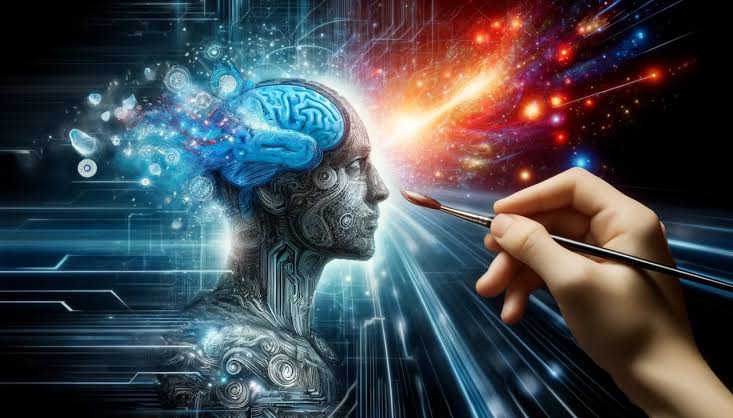How UX design can optimize customer onboarding for digital platforms
Customer onboarding is a critical touchpoint for any digital platform. It sets the tone for your users’ relationship with your brand. Optimizing this process is of the utmost importance, as it can significantly impact user retention, engagement, and overall satisfaction.
A well-designed onboarding user experience should provide your target audience with the necessary tools and guidance to navigate your platform effectively from the very beginning.
In this article, you will learn why UX design plays a vital role in ensuring a smooth and intuitive onboarding experience for digital platforms.
The importance of UX design in customer onboarding
Customer onboarding is more than just a first impression. It is an opportunity for your business to demonstrate your platform’s value quickly and efficiently. Poor onboarding experiences often lead to frustration, abandonment, and churn. This is where UX (User Experience) design comes into play.
UX design is about crafting user-centered interfaces that focus on ease of use and simplicity. By analyzing user behaviors, motivations, and pain points, UX designers can create intuitive onboarding processes that reduce friction and provide clear paths to where your potential customers need to go.
A well-designed onboarding experience ensures that users are not overwhelmed by excessive information, but instead are guided step-by-step through the platform’s essential features.
You can learn more about this process by clicking the ergomania.eu link.
Key UX design strategies for effective customer onboarding
- Simplified sign-up process
The onboarding journey typically begins with a registration or sign-up form. A simplified, short, and clear sign-up process enhances user experience by minimizing barriers to entry. UX design can streamline this process by reducing the number of form fields, providing clear instructions, and offering multiple sign-up options such as social media or email integrations.
- Interactive tutorials and walkthroughs
A guided tutorial or walkthrough is an excellent UX tool to help new users understand key functionalities. Instead of bombarding users with a one-time instruction screen, interactive tutorials can show users how to use the platform in real-time. This method allows users to follow along, providing hands-on learning. This is often more effective than passive reading and helps keep your target audience’s attention throughout the onboarding process.
- Progress indicators
Incorporating progress indicators is another way UX design can enhance onboarding. By showing your users how far they’ve come and how many steps are left, they feel more in control of the process. Progress bars, milestones, or checklists are all effective methods for managing user expectations and reducing frustration.
- Personalization and tailored user experiences
Personalization plays a crucial role in modern UX design. Tailoring the onboarding process to meet the individual needs of your users can make the experience feel more relevant and welcoming to them. By asking a few questions upfront about your users’ preferences, platforms can customize the onboarding flow, showcasing features that align with your potential customers’ goals and needs.
- Clear Calls to Action (CTAs)
A well-placed, clear call to action is an integral part of any effective UX design. During onboarding, CTAs should be highly visible and guide your users toward the next step. The most typical examples include the “Start Now” or “Learn More” buttons, which help users progress smoothly through the process without confusion.
- Ongoing support and feedback channels
Onboarding doesn’t end with the user’s first session. Continuous support in the form of FAQs, chatbots, or help centers ensures that your users always have access to assistance when needed. UX design should also incorporate easy access to these support channels, providing a safety net for users who might encounter challenges later in their customer journey.
UX design customer onboarding best practices summarized
- Keep it concise. Information overload is a no-go. The onboarding process should be broken down into manageable steps with concise explanations.
- Use visuals effectively. Visual elements, such as icons, illustrations, and animations, can help convey information faster and more clearly than text alone.
- Gather feedback. Continually improving the onboarding experience requires listening to user feedback. Providing an option for your users to rate the onboarding process or offer suggestions ensures a cycle of continuous improvement.
Keep an eye for more latest news & updates on Verified Zine!