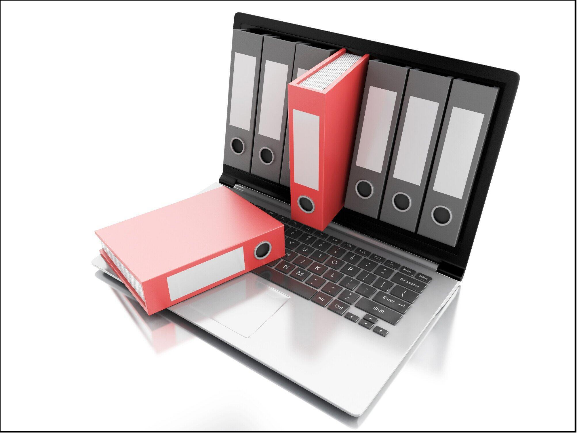Mastering Manipulation in Electronic File Management Systems
Have you ever felt overwhelmed by the sheer volume of digital documents you manage daily? With so much data to handle, finding the right file at the right moment can feel like searching for a needle in a haystack.
Electronic file management systems have revolutionized how we organize, store, and retrieve our digital information. But how do you truly master these tools and make them work seamlessly for you?
By reading this guide, you’ll uncover the secrets to efficient file organization, secure storage, and creating a streamlined, paperless workflow. Keep on reading!
Start with a Clear Folder Structure
A solid folder structure is the foundation of effective electronic file management. Begin by categorizing your files based on purpose or project.
Use a hierarchy that makes sense for your work, such as year, department, or topic. Ensure folder names are specific and descriptive, avoiding generic labels like “Miscellaneous.”
Regularly review and update your structure to meet evolving needs. A well-organized folder system saves time and eliminates confusion.
Naming Conventions Matter
Consistent naming conventions are key to avoiding chaos in your file system. Use clear, concise names that include relevant details like dates, project names, or file versions.
Avoid special characters that may not be compatible with all systems. Stick to lowercase letters and underscores to separate words for better readability.
For example, “2024_budget_report_v2.pdf” is easy to identify and search for. Implementing naming rules helps keep files neat and accessible.
Leverage Search Functions
Modern document management systems come with robust search tools. Learn how to use keywords, filters, and tags to locate files quickly.
Search functions can save hours of manual browsing through folders. Many systems even offer advanced features like Boolean search operators.
If your system allows, tag files with relevant metadata for an extra layer of searchability. Using search effectively ensures that you’ll never waste time looking for critical documents.
Adopt Cloud-Based Solutions
Cloud storage has changed the way we manage electronic files. It lets anyone with an internet connection get to your files from anywhere.
Services like Google Drive and Dropbox make it easy for people to work together. Cloud-based platforms also back up your data automatically, so even if your hardware fails, your data is still safe. Cloud solutions are a must for people who work in an office without paper.
Prioritize Secure Digital Archiving
Long-term file storage requires a focus on security and accessibility. Secure digital archiving ensures your critical documents are protected against unauthorized access.
Use encryption tools and secure servers to safeguard sensitive data. Regularly audit your archive to remove outdated or unnecessary files.
Maintain backups in multiple locations for disaster recovery. Secure archiving not only protects your files but also ensures compliance with legal and professional standards.
Utilize Document Management Systems
Investing in a robust document management system (DMS) can streamline your workflows. These systems offer tools for file categorization, version control, and collaboration.
A good DMS integrates with other software, making it a central hub for your digital document storage. Features like automated workflows and audit trails enhance efficiency.
Explore options that suit your industry’s specific needs to maximize the benefits. A well-implemented DMS keeps your files organized and accessible.
Embrace Automation
Automation can simplify repetitive tasks in file management. Use tools that automatically sort files into folders based on predefined rules.
Schedule regular backups to ensure no data is lost. Automated workflows can route documents for approvals or signatures without manual intervention. This saves time and reduces human error.
For instance, a javascript PDF library can automate the creation and processing of PDF documents. Harnessing automation is a step toward mastering file management.
Regularly Audit Your Files
Periodic audits prevent your file system from becoming cluttered. Set aside time to review your folders and delete outdated files.
Identify duplicates and remove them to free up storage space. Ensure that archived files are stored securely and remain accessible.
Regular audits also help identify gaps in your organizational strategy. By keeping your system clean, you’ll maintain efficiency and reduce the risk of losing important documents.
Transition to a Paperless Office
For modern businesses, going paperless is a smart and environmentally friendly choice. You can turn paper documents into digital files by scanning them and adding them to your electronic file management system.
To get rid of the need to print, use e-signature solutions. A paperless office is cleaner and safer because there is less physical clutter.
In addition, it helps protect the environment. To make the change easier to handle, do small things like digitizing contracts and invoices.
Protect Against Cyber Threats
Cybersecurity is an important part of managing files. For account security, use strong passwords and more than one way to prove who you are.
Keep your software up to date so that security holes can be fixed. Talk to your team about phishing scams and other dangers that can happen online.
Use antivirus software to keep malware from getting in. For extra safety, encrypt private files before sending them to other people. Setting security as a top priority will keep your digital document storage safe and reliable.
Train Your Team
Managing files well takes the work of a group. Make sure that everyone knows how your system works by giving them training.
Show people the right way to name files, use search tools, and keep their computers safe. Encourage regular audits and follow the rules set by the organization.
When you communicate clearly and follow the same rules every time, you avoid misunderstandings. A well-trained team makes the process of managing files go more smoothly and quickly.
Stay Adaptable
Technology evolves rapidly, and so should your file management strategies. Stay updated on new tools and features that can enhance your system.
Be willing to adapt your workflows to meet changing needs. For instance, if your team grows, you may need to restructure your folder hierarchy.
Regularly evaluate your system to ensure it’s meeting your goals. Staying adaptable is the key to long-term success in electronic file management.
Simplify Your Digital World with Electronic File Management
Today’s digital world requires good electronic file management to stay organized and get things done. It keeps important files close at hand and cuts down on the time spent looking for them.
Businesses and people can work together and be more efficient by using a systematic approach. Safe file storage also lowers the chance of data loss or breaches.
Adopting this method leads to better organization and flow of information. Start managing your electronic files better right away!
Did you like this guide? Great! Browse our website for more!