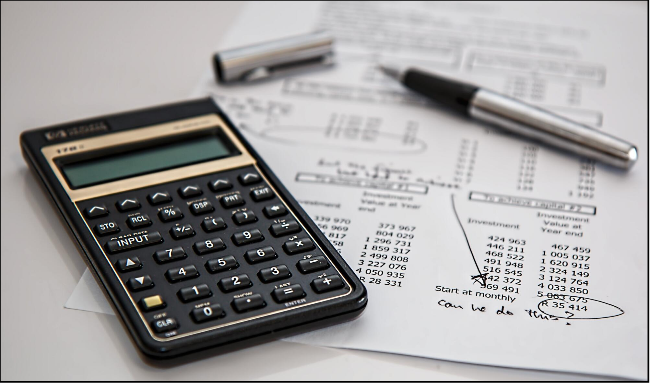Selenium Testing in Large Projects: Key Tools for Effective Test Management
One of the extremely important tasks in modern software development, especially in a large project, is Selenium testing. It allows organizations to ensure the quality and efficiency of their web application testing through automatic activities. Valuable test management is critical as organizations grow and the project gets more complex.
The following article discusses key tools used for managing Selenium testing within large projects, with a special emphasis on cloud testing solutions and their features.
Introduction to Selenium Testing
Selenium is a free, open-source framework that can automate any web browser. It supports a lot of programming languages like Java, Python, and C#. Selenium encompasses numerous elements, which include Selenium WebDriver, Selenium IDE, and Selenium Grid. These tools allow a range of testing forms, from functional to regression to performance testing.
In large-scale organizations where the project consists of several features, and there are frequent updates in the application, efficient Selenium test management becomes crucial in maintaining the software quality.
What Makes Selenium Popular?
Selenium has attracted both testers and developers to it highly because of its flexibility and powers. This is how it can be differentiated as follows:
- Open Source
As Selenium is open source, it comes without any licensing cost, so it becomes a good option for testers for large projects.
- Cross-Browser Support
Selenium supports all the big browsers, like Chrome, Firefox, Safari, and Edge, and this is good for large-scale projects.
- Support from the Community
Selenium testing has a significant community of developers that make constant improvements and support through forums and documentation.
- Integration
Selenium can be easily integrated with tools like TestNG, JUnit, and CI/CD pipelines, making it easier for large-scale testing.
Importance of Test Management in Large Projects
In large projects, applications become very complex. This enhances the challenge of ensuring that each feature works correctly across different environments. Efficient test management helps an organization.
- Streamlining Testing Processes: Arranging tests systematically is needed for optimization in the process of test management.
- Invigorating Team Collaboration: Test management allows all teams to collaborate and build a better ecosystem.
- Maximizing Test Coverage: Test management ensures that all functionalities are tested for different scenarios.
- Reducing Time to Market: With the issues found early in the development cycle, efficient test management can reduce the time to market large software projects.
Challenges in Large Project Testing
There are challenges in dealing with Selenium testing in large projects as well.
- Flaky Tests
Flaky tests are tests that sometimes pass and then fail at times. Also, it does so without any changes to the codebase or environment. This could give your team a headache due to the lost time it may cause.
Implement features from cloud-based platforms that offer auto-healing to reduce the flakiness automatically. And always seek ways to understand the reasons behind the flakiness of tests through detailed reporting mechanisms.
- Resource Management
Test running many at the same time can make it difficult to manage resources effectively across several environments.
Use cloud platforms that automatically scale resources during peak periods. Track continuous usage of the resources to flag potential bottlenecks before it is too late and badly impacted by performance degradation.
- Prepare for Fast Change
In today’s rapid development cycle, keeping the test case updated with rapid changes will be cumbersome, time and human resource-consuming with the advent of improper management.
It defines precise ownership of test cases among the team members so that every member is aware of who should modify what under the given features or modules of an application that needs to be tested.
The Role of Test Management Tools
Test management tools are quite necessary in organizing and running tests. They manage test cases, track defects, and report results. In large projects, it becomes indispensable for maintaining quality assurance processes.
Key Tools for Effective Test Management
Here are key tools for effective test management:
Selenium WebDriver
Selenium WebDriver forms the core element that enables a tester to write scripts that emulate real users interacting with web applications. It supports browsers and offers a very straightforward interface to create tests. Running tests in multiple browsers guarantees that applications always work for everyone.
Benefits of Using Selenium WebDriver
Here are the benefits of using Selenium WebDriver for Selenium testing in large projects:
- Cross-Browser Compatibility: You can easily test your application on different browsers like Chrome, Firefox, and Safari while using Selenium WebDriver.
- Support for Multiple Languages: You can write tests in languages your team is comfortable with and make the most of Selenium WebDriver.
- Rich API: By using Selenium testing, you can interact with web elements using a simple API.
Selenium Grid
Selenium Grid is, in fact, a necessity for parallel testing. This allows teams to run multitudinous tests across various environments and browsers simultaneously. This helps save a lot of test time, as dealing with large projects can be a little tiresome when you are working on huge projects.
Benefits of Selenium Grid
Here are the benefits of the Selenium Grid:
- Parallel Run
A parallel run is one such benefit of Selenium Grid, which is done in parallel across several machines.
- Distributed Test
Selenium testing occurs in other environments without having to set up local configurations.
- Faster Feedback Loops
A problem can be caught by running tests concurrently in Selenium; it makes feedback loops quick and efficient.
TestNG and JUnit
TestNG and JUnit are popularly used with Selenium to organize tests as well as in reporting. They support many functionalities like annotations, grouping of tests, and dependency. The usage of such frameworks ensures a structured form of test cases and supports reporting.
Important Features of TestNG and JUnit
Here are important features of TestNG and JUnit for Selenium testing in large projects,
- Annotations
TestNG and Junit enhance the development of test cases by providing clear markers.
- Test Grouping
Selenium tests are grouped to better handle them by the use of TestNG and Junit.
- Dependency Management
Selenium tests can be performed in any order, which their dependency would accordingly decide.
Reporting Tools
In any testing method, reporting is always effective. The whole scenario can be understood, and most of the decisions can be made if proper reporting is done.
Tools such as extent reports and allure give clear insight into the execution of tests, which help teams identify areas that require improvement.
There is a defined need for reporting tools as:
- Visual Insights: Clear visuals are there to represent the test results, and this feature makes reporting tools highly needed.
- Error Tracking: Errors related to failed tests are identified quickly through reporting tools.
- Historical Data Analysis: Reporting tools also track the trend across time and are beneficial for historical data analysis.
Continuous Integration/Continuous Deployment (CI/CD) Tools
Build integration of Selenium with a CI/CD tool such as Jenkins or CircleCI to enable its testing process to be automated with any code changes. This helps avoid breaking the previously working functionality with new updates on very large projects where so much is being updated.
Advantages of CI/CD
Here are the advantages of CI/CD for Selenium testing in large projects:
- Automation of Testing
CI/CD for Selenium testing in large projects helps to run tests on every build or deployment.
- Instant Feedback
Testers can get instant results from the test in this process of Selenium testing.
- Less Manual Labour Effort
Integration of CI/CD in Selenium testing saves time as it gets auto-scaled with fewer repetitive tasks.
The Shift to Cloud Testing for Selenium Testing in Large Projects
More and more organizations embrace cloud solutions as their processes scale up. In testing, there are numerous advantages offered by cloud testing; scalability allows for resource increase based on requirements, while accessibility allows access from anywhere. Cloud-based resources are hardware-free, eliminating hardware costs.
Advantages of Cloud Testing for Selenium Testing in Large Projects
Cloud-based testing is gaining popularity due to its scalability, accessibility, cost efficiency, and flexibility. It enables teams to change resources based on project requirements, facilitating remote work and collaboration.
Cloud testing also offers on-demand usage of resources, allowing teams to use multiple devices and browsers without investing in physical devices.
This is particularly useful for Selenium testing, as teams can conduct thorough tests on different browsers and devices without traditional setups. Shared access to resources allows teams to cooperate, especially in distributed teams with real-time collaboration.
LambdaTest is a cloud testing platform that enables Selenium testing on over 3,000 real desktop and mobile environments using reliable infrastructure. It offers fast execution and auto-healing tests and is certified for security compliance, including SOC2 Type 2 and GDPR.
LambdaTest is also an AI-powered test orchestration and execution platform, allowing you to run manual and automated tests at scale with over 3,000 real devices, browsers, and OS combinations.
Cross-browser testing is a key feature, allowing teams to ensure their applications function seamlessly across all platforms. Users can test websites in different browsers to verify compatibility and functionality in various environments. With support for more than 3,000 real devices, LambdaTest effectively simulates real-world user experiences.
LambdaTest is a platform that integrates with popular CI/CD tools like Jenkins, CircleCI, and Travis CI, allowing for full automation of the test process.
This ensures that changes made in code go live without errors, catching bugs early in the development cycle. Its features enable organizations to enhance Selenium testing efforts while ensuring high-quality delivery of the end product.
The platform also contains essential tools for robust application performance in different environments, making the Selenium testing process smoother and more efficient.
Best Practices for Managing Selenium Tests
To most effectively utilize Selenium testing in large projects, here are some best practices:
- Apply Page Object Model (POM)
This pattern of design helps to keep the code better organized by separating the test logic from page-specific actions. It makes it maintainable by allowing changes to occur in one place without affecting the other portions of the codebase.
It reduces duplicate codes as page-specific actions are encapsulated into classes. And it is easier to handle changes to UI elements as updates are needed only in one place.
- Implement Data-Driven Testing
Call external data sources, for example, in the form of an Excel or CSV file, and execute the same test with different input parameters. This enhances test coverage without duplicating code.
Its benefits are that it enables comprehensive testing across diverse input scenarios without writing further test cases. And it makes it easier to maintain because if the data changes, one need not alter the core logic in the tests themselves.
- Maintain a Robust Reporting System
A report should be generated in complete detail after testing to analyze better. Allure or extent reports should be used for result representation in a better way.
It implies that this will provide an overview of the quality of the application before the stakeholders. Also, this will identify the repeated problems using historical data where analysis can be done with time.
- Test Script Upgrades
Test scripts must be reviewed and upgraded at regular intervals, like the application under test. Avoid broken tests at times with periodic reviews of your test cases to ensure they are relevant to current requirements.
Schedule a cycle of review for every sprint or release cycle. It involves developers and testing teams during this review process so that defects are caught quite early on.
- Implement Parallel Testing
Use Selenium Grid and cloud-based platforms to run test cases parallelly across several environments, reducing the total testing time.
It significantly accelerates the feedback loop by allowing numerous test cases to be executed simultaneously. It also facilitates the discovery of issues with cross-browser compatibility, as there is the possibility of running tests across various combinations of browsers and devices to save time.
- Team Collaboration
Work closely with the development and testing teams through regular meetings and shared platforms for easy cross-functional collaboration. By engaging in such teamwork, there is enhanced communication regarding changes that may influence the testing efforts.
It’s strategies and joint planning sessions at the start of each sprint to agree on goals and expectations. And shared platforms such as Slack or Microsoft Teams for constant communication on work in progress during development cycles.
Conclusion
To conclude, effective management of large-scale Selenium testing projects requires efficient tools and best practices. Utilizing Selenium WebDriver, Grid, and reporting frameworks, along with platforms like LambdaTest, streamlines test processes and releases high-quality software quickly.
Adapting to new technologies and methodologies is crucial for maintaining high-quality products in today’s competitive landscape. Cloud testing platforms enhance automated testing environments for various devices and browsers, ensuring robust solutions delivered in a time-bound manner and optimizing performance outcomes throughout the lifecycle development phase.