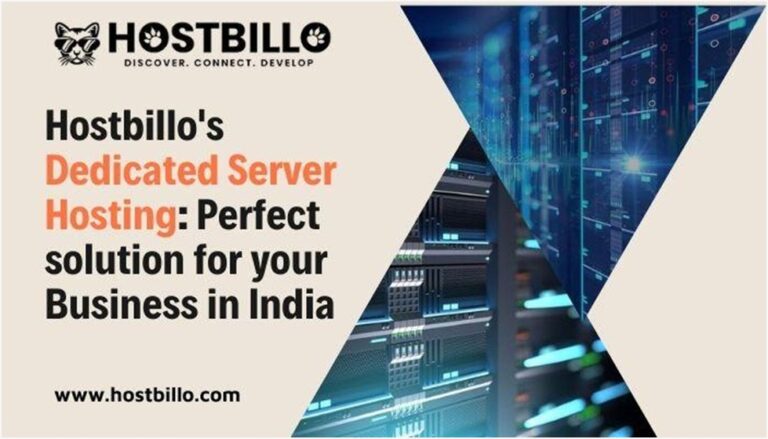The Most Effective Way of Organizing Your Files and Folders
We live in a highly technologized world. Everyone now has a laptop and smartphone that help them communicate, store their files, work, watch movies, and so on. For sure you have a lot of files on your laptop. You might have tried organizing them in folders so that you know where each of them is. Organizing folders might not be something you are into. However, it is something necessary. Do you think you need file organizer software? Or some file storage ideas?
Well, you are in the right place. Here we will explore proven strategies for file organization. From establishing a logical hierarchy and adopting consistent naming conventions to leveraging digital tools and maintaining your system over time, you will find everything you need here. You will learn more about folder structure best practices, file folder organizer, files management, and many more. Implementing these practices while organizing files on a computer will help you streamline your workflow and enhance your ability to focus on what matters most. It can be completing tasks efficiently, sharing information seamlessly, or simply maintaining a clear mind in the digital age. So, read on to discover more about file structure and how to organize files on your devices.
Hierarchy and Structure
Wondering what is the foundation of a good file organization? Well, the hierarchy and structure you have. Creating a clear one will help you keep a good structure of your files. So, what can you do? Start with high-level categories to broadly categorize your files. Common main folders include “Work”, “Personal”, “Projects”, “School” or “Finance”. Then, you should take care of the subfolders. Within each main category, establish subfolders to further organize your files.
For example, within “Work”, you might have distinct subfolders for different projects, clients, departments, or types of documents. Within the folder “School” you can have subfolders for each subject, semester, project, and so on. If you are just starting to organize the files on your laptop, then you probably have already saved some of them. You might want to rename all files in a folder so that it is easier to find or organize them. Well, if you have a Mac, you can try Mac batch file renaming, which should be a piece of cake. Renaming a file in Mac is easier than you think and it can help you with the hierarchy and structure of your main folders and subfolders.
Consistent Naming Conventions
As briefly mentioned earlier, the names of your files help you quickly identify and locate them. This is why it is essential to use names that clearly describe the content of the file. The names should be descriptive and include keywords that someone else could easily search for if they needed the information.
But apart from this, they should be descriptive enough for you so that you can quickly find them through a simple search if you need them. If they are relevant, you could incorporate dates in filenames. What would help you here would be to use a consistent format to keep files organized chronologically.
Folder Organization Tips
Well, depending on your working style, you can consider different strategies for organizing your folders. For example, you could go on the style of priority or status. Implement folders like “To Do”, “Pending”, or “Achieved”. This would help you manage files based on their urgency or current stage of implementation.
You could also think about and decide if organizing files by date or category is more effective for your needs. Some files might benefit from both approaches.
Digital Asset Management Tools
Technology is advancing day by day. This offers you some tools you can use to better organize your files and folders. For example, you could use cloud storage. Services such as Google Drive, Dropbox, or OneDrive provide centralized storage with easy access from any device. Also, you could take advantage of tagging features. This way, you can add keywords and attributes to files. This makes searching and filtering easier, especially in large collections.
Regular Maintenance
Well, you organize your files and folders the best you can. But you have to keep this by regularly maintaining it. Establish a cleanup routine where you periodically review folders and delete or achieve unnecessary files to avoid clutter and optimize storage space. Also, establish a reliable backup system to prevent data loss. Automated backups or cloud-based solutions offer peace of mind.
Final Thoughts
Organizing your files and folders effectively is an essential skill that can greatly enhance your productivity and peace of mind. There are a few tips and tricks you can put into practice so that you make sure this happens. You could start by establishing a clear hierarchy and using consistent naming conventions. This would make it easier to identify your files quickly. Also, use digital tools too to create a system that is both intuitive and efficient. Regular maintenance and adaptability ensure that your system remains relevant and functional over time.
Your goal is to make your digital environment work for you. This means helping you to focus on your tasks without the distraction of clutter or the frustration of misplaced files. If you implement these strategies, you will not only save time but also contribute to a more organized and productive lifestyle.