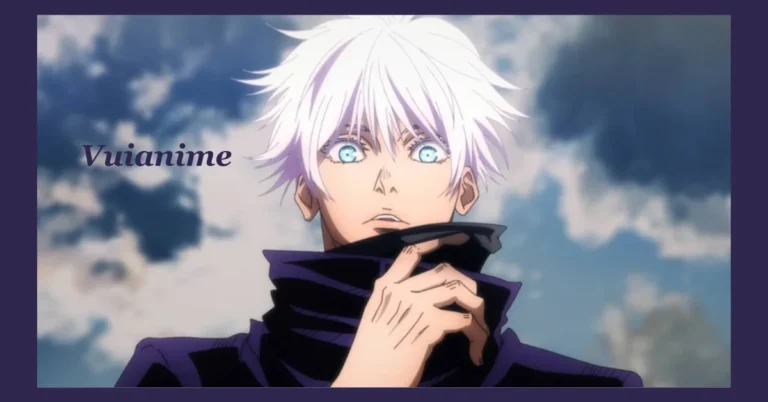Web Browser Testing Simplified: Tools for Comprehensive Cross-Platform Testing
Accepting cross-browser testing tools in any organization has become more important than ever to cater to the critical needs for effective cross-browser testing. This is where web browser online tools come in handy, where developers and testers can check the compatibility of their websites without straining a massive infrastructure system.
The article dives into why cross-platform testing is important, its associated problems, and later how cross-platform automation tools can simplify things for teams looking at deploying quality applications.
Understanding Cross-Platform Testing
Cross-platform testing means testing how a web application performs in different environments. It encompasses various operating systems, including Windows, macOS, and Linux; browsers, such as Chrome, Firefox, Safari, and Edge; and devices, including desktops, tablets, and smartphones.
The Need for Cross-Platform Compatibility
With the increase in heterogeneity about devices and browsers by which people browse the web, cross-platform compatibility has emerged as a necessity. This is because, during such technological changes, users expect organizations to adapt to deliver a seamless web browsing experience. Here are some of the main reasons why cross-platform compatibility is essential:
- User Expectations
Users expect their preferred browsers to be operational correctly, ensuring quality and consistency. Poor performance can lead to the abandonment of a site, favoring competitors with better experiences. Research shows that users leave sites with incorrect loading or display, resulting in lost sales.
- Reach Market
Browser and device preferences vary regionally, with Safari and Edge leading in some areas. Testing on multiple devices helps organizations reach a broader population. Developing a website that caters to various browsers and devices is essential for e-commerce sites to reach potential customers.
- Reputation
A poorly functioning website on multiple browsers can damage an organization’s reputation. Consistency in performance across all platforms builds trust, while incompatibility can lead to negative customer perceptions, affecting brand credibility and loyalty.
- UX
User experience is directly correlated with cross-browser compatibility. A user interface that stands out can increase conversions by a very high margin. It has been studied that a well-optimized UX can increase rates of conversions by a large amount.
Whenever users suffer because of a lack of cross-browser compatibility, it worsens their experience. Users might not be so highly engaged in such cases. To achieve an optimal user experience (UX), applications should consistently behave across different browsers.
- Search Engine Optimization
The ranking algorithms of search engines like Google focus on the user experience. Sites with cross-browser compatibility will rank higher in a search. Poor browser performance can hinder SEO efforts, as search engines may interpret these issues as signs of low-quality content or unreliable websites.
Therefore, cross-platform compatibility enhances user satisfaction and positions an organization in a more advantageous online position.
- Cost Efficiency
Resolving cross-browser problems during the development phase saves significant costs in the long run. Organizations can avoid expensive remedial measures after deployment by catching and rectifying such issues at early stages in the development life cycle, primarily related to lousy performance on certain platforms.
This leads to a low chance of costly downtime or lost sales due to technical issues after deployment.
- Accessibility
Cross-platform compatibility is an essential feature of web accessibility. This feature should ensure that all functionalities are accessible without difficulty for users, including individuals with disabilities and those using assistive tools or browsers, ensuring standards for accessibility such as WCAG are met.
The organization’s commitment to cross-platform compatibility indicates a commitment to equal access for all.
Key Challenges in Cross-Platform Testing
Cross-platform testing is crucial but carries its own set of problems:
- The Diversity of Browser Behavior
Different browsers support HTML, CSS, and JavaScript differently. Thereby, web applications are likely to be rendered differently between browsers. For example, styles loaded from CSS may not be displayed uniformly in all browsers because some of the properties within them are not supported.
- Fragmentation Device
This is because there are several different devices on the market, each with a different number of screens and also resolutions. All these can make it very difficult for the applications to look good and work well on all devices.
- Time and Resource Constraints
Cross-platform testing often takes much time and resources. Organizations may find it hard to organize enough time and employees for proper testing.
- Flaky Tests
Tests can flake intermittently due to environmental variations or network faults. Flaky tests confuse developers on whether there is really an issue in the code or if it’s just an artifact of the testing environment.
Benefits of Cross-Platform Testing Tools
Cross-platform testing tools have several advantages as compared to the other testing tool types:
- Saving of Time
Cross-functional testing tools allow teams to run tests in parallel in different environments. In comparison with the time-consuming manual testing processes, these mechanisms save a significant amount of time in both the initial steps and during execution.
- Cost Savings
Cloud-based platforms eliminate significant hardware investments from organizations. A wide variety of equipment and browsers is available without the need to maintain physical infrastructure.
- Enhanced Collaboration
Many testing tools provide functionalities that provide working participation between members of a team. Some of them include bug-tracking integrations that make it easier for developers and testers to have proper communication regarding issues that are detected during the test.
- Better User Experience
Ensuring that applications will run on every platform improves user satisfaction. When users have a consistent experience in each session, they spend more time engaged without bouncing from the application.
Key Tools for Comprehensive Cross-Platform Testing
There are hundreds of tools that can offer cross-platform testing, and each has unique features as categorized below:
LambdaTest
It is a cloud-based platform used for cross-browser testing. This assists developers in test site on mobile and over 3000 real desktops, as well as mobile browsers operating on real operating systems.
The key features include the following:
- Live Interactive Testing
Users are capable of performing live tests on public as well as locally hosted websites.
- Automated Screenshot Testing
Take full-page screenshots during testing to compare how your site looks across the various platforms.
- Integration Capabilities
It integrates with popular development tools like Jira, Asana, Trello, GitHub, etc. to streamline bug-reporting processes.
- Geolocation Testing
Test your application’s behavior from different geolocations.
- Localhost Testing
Validate builds before going live by testing locally hosted applications securely through its cloud infrastructure.
LambdaTest assists teams in their development by offering cross-browser compatibility testing to enhance efficiency in their workflows.
Selenium
The most widely used open-source automation tool used for browser testing is Selenium.
These are its features:
- Browser Automation
Selenium allows the tester to script web applications and automate them across multiple browsers.
- Cross-Browser Support
It supports Chrome, Firefox, Safari, and much more.
- Open-Source
Open-source means there is a lot of community support and resource provision.
Selenium is more suitable for teams with coding skills to incorporate robust automated testing across multiple environments.
Appium
Appium is an open-source automation tool developed for automating mobile applications. This facilitates developers to write tests for native and hybrid mobile applications across platforms. The most important characteristics are:
- Cross-Platform Testing
Testers can do the same by using the same API for testing iOS and Android applications.
- Language Agility
Tests can be written using one or more programming languages: Java, Python, Ruby, or JavaScript.
- No Application Modification
Changes needed to the application under test are zero, making it easier to integrate into existing workflows.
It is a good choice when organizations are focused on mobile testing but have cross-platform capabilities.
TestCafe
TestCafe is an open-source, end-to-end testing framework for web applications. It doesn’t require browser-specific plugins when writing test cases in JavaScript or TypeScript.
Here are some of the features listed below:
- Cross-Browser Testing
It supports all modern browsers, including mobile browsers for iOS and Android.
- Easy Setup
No WebDriver or other dependencies are required to install; it works out of the box.
- Parallel Testing
TestCafe enables you to test many browsers in parallel, thus speeding up your testing time.
TestCafe is best suited for teams that want a simple solution for automatically testing their web application.
Cypress
Cypress is a new open-source testing framework meant for web applications. Fast and reliable, Cypress has a focus on developer experience.
Key features include:
- Real-Time Reloads
Cypress automatically reloads the tests while you make changes, and you get immediate feedback during development.
- Time Travel Debugging
The user can hover the command in the test runner to see exactly what happened at each step.
- Automatic Waiting
Cypress waits for commands and assertions before moving on, reducing flakiness in tests.
Cypress is best suited for developers who want to integrate testing right into their development workflow.
Best Practices for Effective Cross-Platform Testing
Effective best practices for cross-platform testing would include the following:
- Set Objectives.
Determine what outcome you want your tests to produce. For example, you might test functionality against a given set of criteria, ensure visual consistencies across platforms, or rehearse specific user scenarios. The clear objectives will guide you in creating focused test cases, and you then direct your testing priorities appropriately.
- Prioritize Browsers and Devices
Concentrate on the most used browsers and devices of your users as perceived by analytics data or market research. This will ensure you are spending most of your resources on the platforms that matter to your users’ experience.
- Automate Where Possible
Use automation tools like Selenium, or Appium, on a cloud platform to speed up repetitive tests, leaving enough time for testing the important scenarios manually. Automated testing does not miss giving the same results each time and saves time.
- Update the Test Cases
Keep your test cases updated with the application changes or user expectations by reviewing them periodically in the development cycle. This helps minimize regressions much earlier and keeps your tests relevant.
- Utilize Cloud Platforms
Use cloud-based platforms, like LambdaTest, to ensure the availability of diverse environments while the actual infrastructure investment is low. This further allows flexibility to run tests as needed without running into hardware-related constraints.
- Implement Continuous Testing Practices
Integrate your testing practices into the CI/CD pipelines so that every code change activates related test executions. Under this environment, quality is assured during the whole cycle of development, and issues are identified before they go through.
- Integrate User Feedback Loops
Obtain feedback from actual users about their experience with your application periodically. This may shed some light on what should be emphasized in testing and could also yield clues to places that might have been overlooked in testing.
- Stay on Top of Browser Updates
Pay attention to announcements from browser manufacturers about what’s new. This will allow you to adjust your tests in advance before problems hit after release.
Applying these best practices and leveraging the strengths of cross-platform testing, you’ll deliver quality applications that just work well across all devices and browsers, as they provide a perfectly smooth user experience.
Conclusion
To conclude, cross-platform testing is crucial for creating high-quality web applications across multiple platforms. Online tools like LambdaTest enable comprehensive coverage across multiple devices, improving performance metrics over time. Cloud-based platforms enhance efficiency and collaboration among development teams.
Strong cross-platform testing practices enable smooth user experiences and reduced time-to-market. Utilizing open-source tools and these platforms allows teams to tackle complexities with confidence, ensuring quality delivery in a competitive environment.