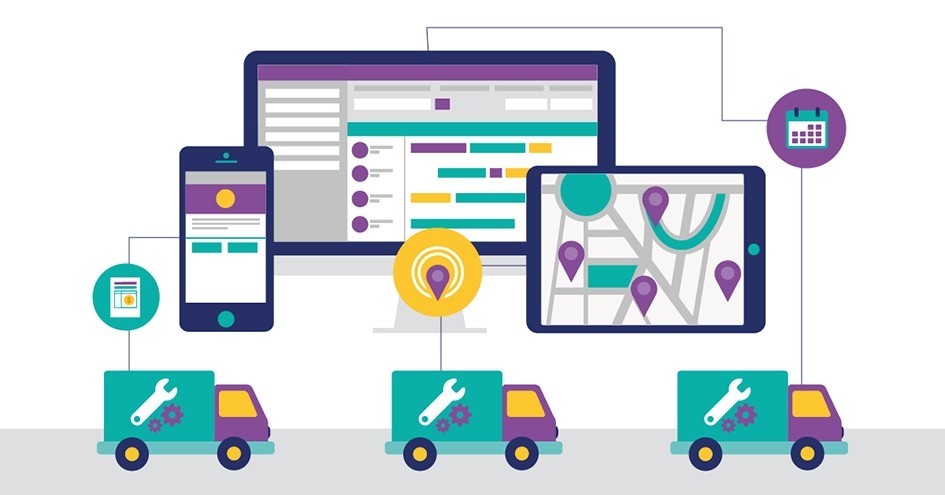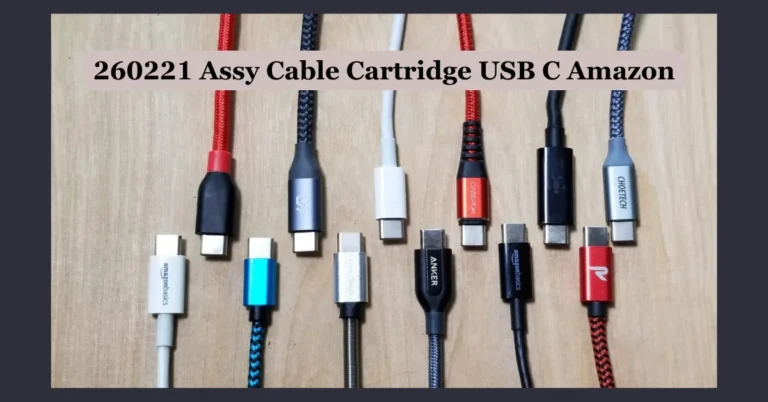Which Field Service Software Is Right for You? A Detailed Analysis
What sets leading field service tools apart for a growing business? Finding the right features and pricing is key to meeting operational needs. This guide provides a breakdown to help identify the best fit. Let us explore.
Pricing and Plan Options
A primary consideration is cost-effectiveness. When comparing Jobber vs ServiceTitan, Jobber’s tiered pricing offers accessible plans suited to small teams, while ServiceTitan provides robust capabilities modified for larger operations. Pricing structures and inclusions impact long-term affordability and scalability.
ServiceTitan’s structured plans are designed for growth but may not fit every budget. Jobber’s simpler, flexible pricing is ideal for teams that only need essential features. Considering these options closely helps strike a balance between cost and functionality, ensuring that the investment aligns with business growth.
Key Features and Customization
Jobber focuses on essential task management, including client portals and expense tracking, making it ideal for straightforward operations. ServiceTitan, by contrast, offers advanced automation, customer relationship management (CRM), and GPS tracking, ideal for teams that need complex functionalities.
Customization options vary significantly. ServiceTitan’s advanced workflows support larger, multifaceted teams, while Jobber’s simpler approach keeps operations streamlined. Feature needs and customization potential are essential in choosing the right tool. Choosing software aligned with a business’s unique workflow requirements is crucial for long-term efficiency.
User Experience and Mobile Accessibility
User experience (UX) is key for both adoption and efficiency. Jobber’s intuitive interface makes it easy for teams to get started without extensive training, while ServiceTitan’s robust system may involve a learning curve. Despite this, their mobile capabilities are highly detailed, which benefits technicians working in the field.
Mobile access for field teams enhances productivity by providing on-the-go access to schedules, payment status, and client histories. The app offers comprehensive tools for complex job management, whereas Jobber’s app focuses on quick, simplified access. The team’s skill level and the need for mobile tools are essential considerations when evaluating UX and accessibility.
Invoicing and Payment Capabilities
Invoicing is crucial for efficient cash flow in field service businesses. Both platforms offer automated invoicing, including extra features like commission tracking and integrated price books. Jobber, however, provides a streamlined invoicing process with itemized bills and straightforward payment options.
Here’s how automated invoicing can improve daily operations:
- Transparency: Generates clear, itemized invoices
- Speed: Quickly sends invoices post-job completion
- Convenience: Allows clients to make payments online
- Tracking: Monitors unpaid balances effectively
Simplified payment processes enhance cash flow and reduce administrative tasks, making invoicing an essential function in field service management software.
Scalability and Growth Potential
Scalability is vital for businesses expecting growth. ServiceTitan’s extensive feature set and cloud infrastructure make it well-suited for larger, complex operations and businesses with high transaction volumes. Conversely, Jobber is an excellent fit for small to mid-sized businesses that value a simpler setup.
While ServiceTitan accommodates high transaction volumes and multi-location management, Jobber remains an accessible choice for teams focused on steady growth. Reviewing current needs and projected growth can help businesses decide which tool provides the best long-term scalability and return on investment.
Choosing the right field service software means evaluating critical features like pricing, customization, and scalability. In comparing Jobber vs ServiceTitan, each platform’s strengths serve different needs, from ServiceTitan’s robust support for larger operations to Jobber’s simplicity and flexibility for smaller teams. Making an informed decision ensures the software supports both operational efficiency and client satisfaction as the business grows.
Keep an eye for more latest news & updates on Verified Zine!